API Documentation ¶
Drafft comes with an optional REST API for querying on a loaded project. It is an App Setting and can be enabled in options.
For now, this will only work if Drafft is running and a project is loaded.
APP Options ¶
Enable API: If true a REST API will be started when opening a project.API Key: This API key will need to be present in the request header asx-api-keyAPI Port: The port where the server will listen to connections. Default 9001
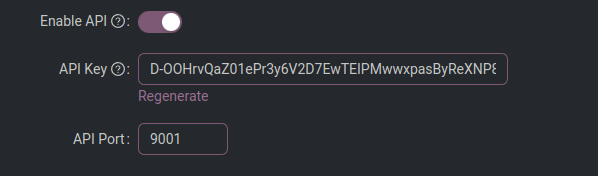
API Reference ¶
Get Game Export ¶
Gets a game-ready JSON object. Same as clicking “Export Game Content” in the app.
GET /game-export
The exported collections will be as defined in the project settings althought they can be specified for further filtering with a collections field with comma separated values:
Accepted Values: ProjectSettings GDD Scripts Actors Quests Items Misc Grids Kanban
GET /game-export?collections=Scripts,Items,Actors
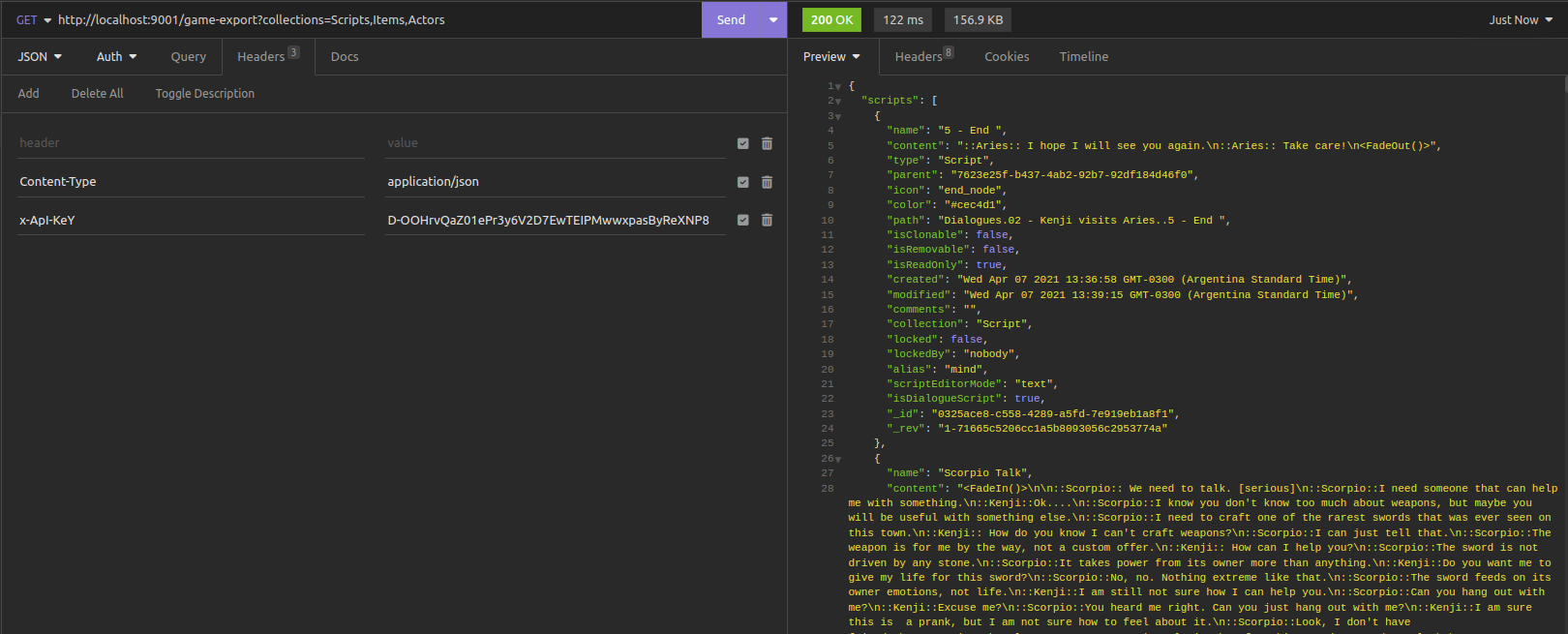
Get Database Dump ¶
Gets a database dump directly from the PouchDB instance. It accepts any PouchDB allDocs options.
Default options are include_docs: true and options.attachments: true
GET /db-dump
GET /db-dump
GET /db-dump?include_docs=false&attachments=false&descending=true
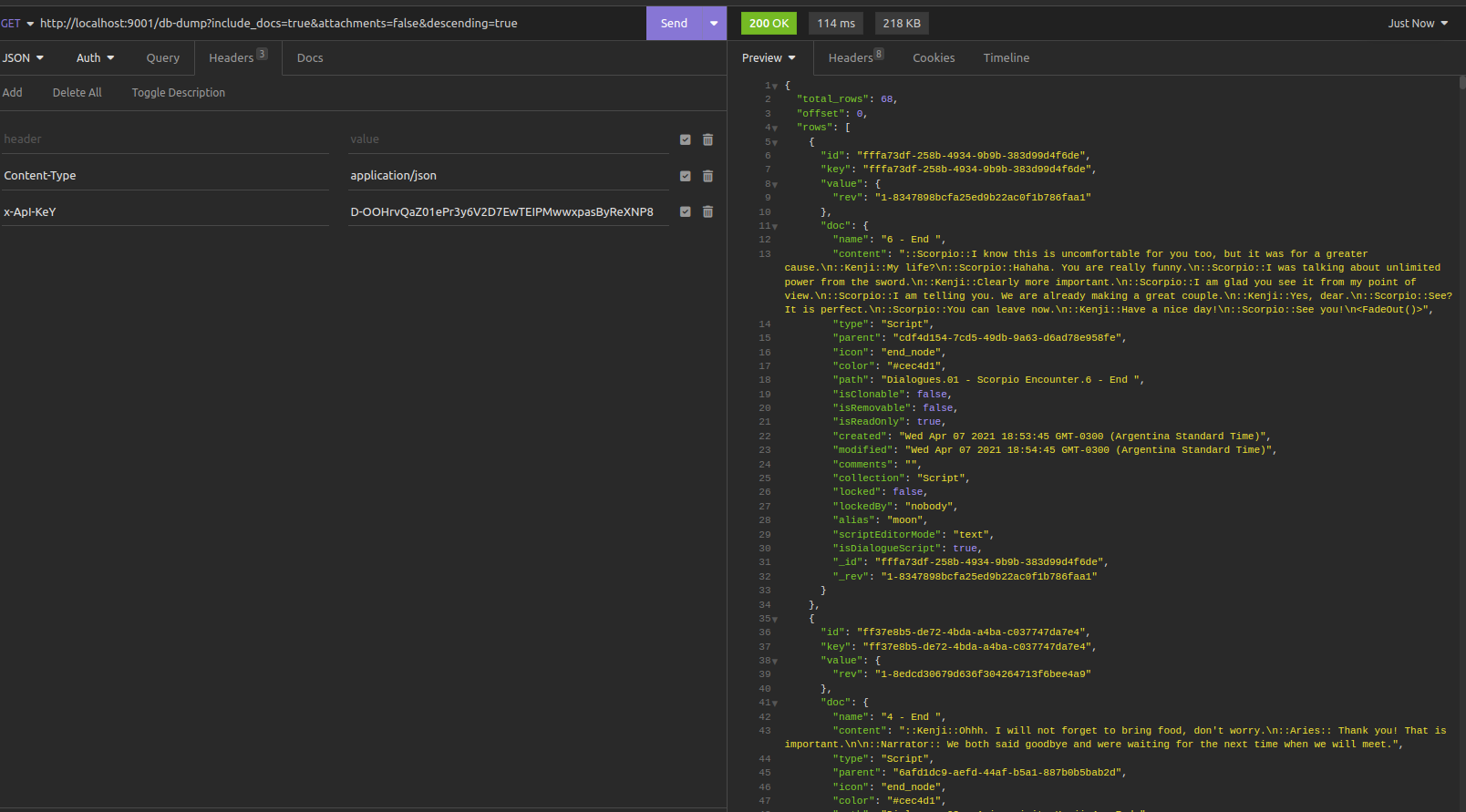
 DOCS
DOCS